INSTALLING YOUR FRONT FENDER
Your front fender will share the same bolt as your front headlight bracket (the silver arm that holds your headlight upright). Your headlight bracket will come attached to your fork bridge (the black bridge between the two front forks of your e-bike). To install your front fenders, follow the instructions below.


- Remove the bolt holding your headlight bracket to your fork bridge.
- Position your fender above the center of your fork bridge as shown in the photo on the right. The shorter end of your fender should face forward.
- Use your original headlight bracket bolt and attach your headlight bracket arm to your front fender to hold it in place as shown in the diagram on the right.
INSTALLING YOUR REAR FENDER
Your rear fender attaches underneath your seat post, underneath your reflector. Please see the photo below for reference. Attaching your rear fender is similar to attaching your rear reflector.
- Locate your rear fender, ensuring that the rubber ring is in the center of the bracket.
- Slide the fender and bracket onto the bottom of your seat post, making sure your fender is positioned below your rear reflector.
- Position as desired and tighten the clamp screw to hold your fender in place.
- To adjust the angle of your rear fender, you can loosen the adjusting nuts on the fender arm and adjust the tilt and angle of your rear fender. Please make sure that your fender is clear of your rear wheel spin before riding.