Make sure your brakes are adjusted correctly at all times prior to riding. The left brake lever controls the front wheel. The right brake lever controls the rear wheel. If you have any questions, we recommend having a professional check your work after completing assembly.
Front brakes
Locate your caliper on your front wheel. It is located on the left side next to the disc brake. Tighten the positioning screw on the tip of the caliper. The sensitivity of your brakes will depend on how far you tighten the screw on the caliper. You can adjust brake sensitivity by loosening or tightening this screw.
Check your brakes by lifting the bike frame and spinning the front wheel. The front wheel should spin smoothly. Pull the left brake lever to check brake function and sensitivity. Adjust your brake sensitivity to your comfort, but ensure after every adjustment, your front wheel still spins smoothly.
It is important that you check brake function before every ride. The left brake lever controls the front brakes. The right brake lever controls the back brakes. If your brakes are squeaking or underperforming, please seek help from a professional to have them serviced.
Rear brakes
Your bike comes with the rear wheel assembled and the rear brakes pre-calibrated. However, if you would like to adjust the sensitivity of your rear brakes, follow these next steps.
Locate your rear brake caliper on the left side of your rear wheel. The sensitivity of your brakes will depend on how far you tighten the screw on the caliper. You can adjust brake sensitivity by loosening or tightening this screw.
Check your rear brakes’ sensitivity by lifting the bike frame and spinning the rear wheel. The wheel should spin smoothly. Pull the right brake lever to check brake sensitivity. Adjust your brake sensitivity to your comfort, but ensure after every adjustment, your front wheel still spins smoothly.