Your e-bike is equipped with an LCD control display that monitors motor assist, speed, odometer, trip distance, riding time, and battery energy level. Before turning on the display, make sure the e-bike battery is charged.
TURNING ON THE DISPLAY
Press the power on/off button on the button selector located near the left grip on the handlebars to turn the display on. You can adjust the motor-assist power level by pressing the INCREASE PEDAL ASSIST [🔼] button or DECREASE PEDAL ASSIST [🔽] button.
When first riding your e-bike, you will notice that when the motor-assist function is activated, the motor will supply power when you pedal forward.
The bars of the battery charge indicator display the amount of power remaining in the battery. The more bars that are displayed, the more battery power available. When not riding the bike, you can turn off the display by holding down the ON/OFF BUTTON for several seconds.
PEDAL ASSIST
When first riding your e-bike, you will notice that when the pedal assist function is activated, the motor will supply power when you pedal forward.
In pedal assist level 1, you will activate assistance measuring around 20% motor power. In level 3, you will activate assistance utilizing 100% of the motor’s power. When the monitor display is powered off, the bicycle will operate without motor assistance. The assistance level will reset when the bike and monitor are powered off.
Experiment with the different levels of pedal assist to become familiar with how much power you want. You will need different levels of assistance for different riding conditions.
NOTE
When the e-bike is not used for 5 consecutive minutes, the LCD control display and power supply will shut off automatically.
YOUR MONITOR DISPLAY

- Increase Pedal Assist
- Power Button
- Decrease Pedal Assist
- ODO: Odometer
- TRIP: Single Trip Distance
- Distance
- Miles
- KM / Kilometers
- Headlight
- Brake Error
- Engine Error
- Controller Error
- Switch Error
- Low Voltage
- Cruise
- Battery Indicator
- Speed
- MODE: Pedal Assist Level