YOUR E-BIKE'S BATTERY PACK
Before riding, please watch our helpful video about your e-bike's battery & display's power button below.
Your e-bikes battery pack is not removable. It is recommended you have a professional remove your battery pack if repairs are needed or access to the controller is required.
CHARGING THE BATTERY PACK

Before charging your e-bike battery, ensure that your e-bike is turned off. Flip open the protective cover of the charging port on your e-bike frame. Connect your charger to your e-bike until your charger indicates your e-bike is fully charged. After charging, replace the rubber cap securely to protect the charging port from moisture or debris
BATTERY & DISPLAY POWER BUTTON

CHECKING THE LIFE OF YOUR BATTERY
To check the life of your battery, turn on your e-bike and look at your monitor display. The battery icon will light up to indicate your e-bike’s current battery life.


NOTE: You can still ride your e-bike as a regular bike while the battery is dead.

Your e-bikes battery pack is not removable. It is recommended you have a professional remove your battery pack if repairs are needed or access to the controller is required.